3 Common ASP.NET Debugging Errors in Visual Studio .NET
Debugging is very crucial point for any development projects. At that time we found all errors occurs at the time of execution of application. Here I have listed common errors which all developers getting at the time of debugging .Net applications.
Error 1.
Unable to start debugging on the web server. The project is not configured to be debugged
Solution
If you get this error then you have to verify that you have valid “Web.config” file and also set “true” attribute on “Debug”.
Unable to start debugging on the web server. Server side-error occurred on sending debug HTTP request
Solution
First of all make sure that your server is opening correctly. Verify all syntax errors by doing Debug.start without debugging.
Error 3.
Unable to start debugging on the web server. Would you like to disable future attempts to debug ASP.NET pages for this project?
Solution
You get this message when your Microsoft Internet Information Server (IIS) is not running or functioning properly. Now make sure that IIS application is configured properly and use Integrated authentication so that pass your credentials properly.
Error 1.
Unable to start debugging on the web server. The project is not configured to be debugged
Solution
If you get this error then you have to verify that you have valid “Web.config” file and also set “true” attribute on “Debug”.
Unable to start debugging on the web server. Server side-error occurred on sending debug HTTP request
Solution
First of all make sure that your server is opening correctly. Verify all syntax errors by doing Debug.start without debugging.
For more detail about this error visit this.
Error 3.
Unable to start debugging on the web server. Would you like to disable future attempts to debug ASP.NET pages for this project?
Solution
You get this message when your Microsoft Internet Information Server (IIS) is not running or functioning properly. Now make sure that IIS application is configured properly and use Integrated authentication so that pass your credentials properly.
For more detail about this error visit this.
I hope this information will be helpful to you in your future asp.net programming projects.
I hope this information will be helpful to you in your future asp.net programming projects.

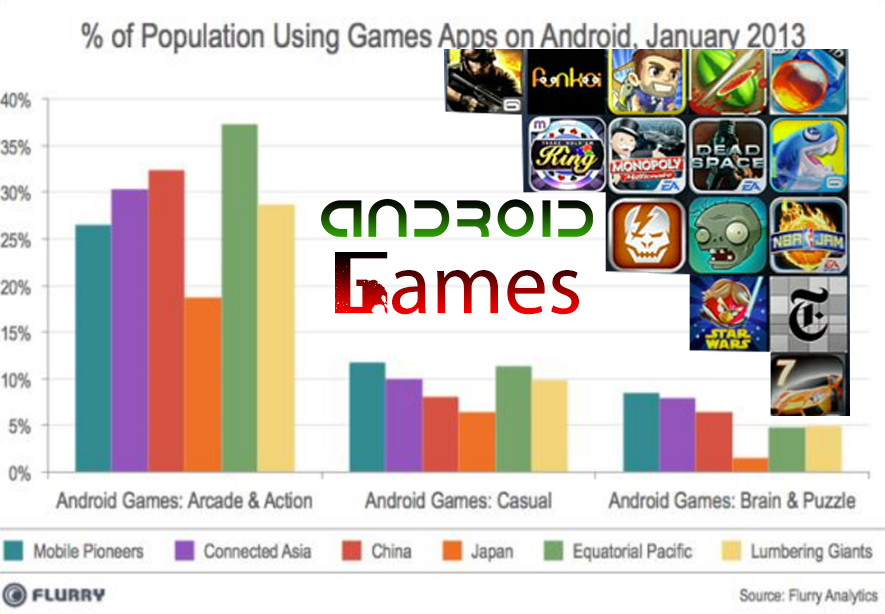
Comments
Post a Comment